|
Admittedly, I am not a stickler for perfect colour when it comes to my own personal work, but when I am taking on a commision that's another matter altogether.
There are one or two things that really bother me when I see a photograph of a scene or product, and knowing that the colour is off is certainly one of those 2. It doesn't happen too often but when it does, I cringe. I've even taken to downloading the culprit image and working on it in software to see how much I can correct it. Given that it is always a low-resolution jpeg file, the results are usually rather crap but it's satisfying to know that my estimation is generally very close to exact. What's worse is when I see images by "professional" photographers, usually portrait shots that the shooter is using to market their services with. My glob, what were they thinking? It's criminal. Just criminal. A couple of years ago I was lucky to have had the opportunity to document the paintings of a local artist. Such projects are heavily dependent on the ability to record perfect colour. These images are used for sales material, submissions to competitions and galleries etc. If I were to screw up the colour, it would have been disastrous for the artist and most surely would have put a big stain on my reputation. There are techniques and tools to ensure good colour that every photographer should be aware of. In my case, I come from a studio skills education background. I learned how to print in colour as well, having been trained by a life-long photographer Rafael Goldchain (look him up). I can't say that printing is an enjoyable process, but it did instill in me the desire to "get it right" . One of the key tools I employ is a colour chart that holds industry standard colour chips. Xrite colour checker in the passport size. It goes to me on every shoot (almost). In the studio I'll pop it into the scene either before I start shooting the subject or at the end before I tear down. Notably, If I have to change lights mid-shoot, I'll shoot an additional colour checker to make sure I have all the information I need for success. Secondly, in order to work on the images on my equipment, it is paramount that my monitors are calibrated regularly for accurate colour. I do this process at least every month and certainly before I work on a job for a client. This way there can be no doubt in my mind that the images I deliver are colour accurate each and every time. I use the iStudio system from Xrite to do this. Plugging it into the system and following the instructions makes for a pleasant task that even I can do in little time. |
Mike Taylor
Photo-Artist working a personal vision. Archives
July 2024
Categories
All
For those of us interested in better marketing techniques, get this book.
Mike Taylor Photo Arts
205Wilson Street
Peterborough
ON
K9J 1S7
Canada
|

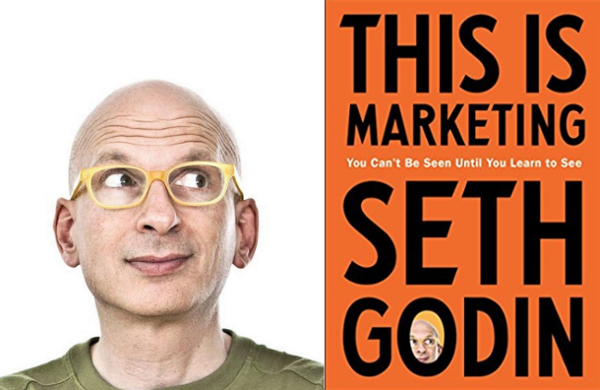
 RSS Feed
RSS Feed
