How important is the image you put out into the world for your personal brand?I would suggest that the image you use to promote your brand is extremely important. It's right up there with the ability to breathe. In my opinion. If you are anything but a recluse or a hobbit, you are probably communicating with other humans on a regular basis. Maybe communication itself is your business. Maybe you are a team leader or a manager of a large department. Everyday you communicate with any person anywhere, you are communicating your personal brand. When your image is viewed in any form, you are communicating your personal brand. Viewers are forming an opinion about you whenever they see your image. You have no control over that. However you do have the ability to influence what they think of you, what opinion they form and consequently how they may react to meeting you face to face. This is where a quality-driven photographer can make things go either positively or negatively in regards to the first impression your portrait creates. A talented photographer, who listens to the person in front of the camera will be able to bring out the authenticity required to get that amazing shot. The brand building portrait. Now for some data. On occasion I will take a few of the images that I have created and submit them to public opinion. I'll upload them to a polling site that shares them with the general public who then rate each image based upon a specific criteria. Usually I will let the poll run overnight to gather a decent number of votes, but other times just a few hours will be sufficient. I recently did just that with these 3 portraits. You will see that each ranks fairly high in each of the 3 criteria. What this tells me is that what I am accomplishing with good photography, proper interaction with the client and constant practice is working for both myself and my clients. Your personal brand can move your forward or keep you at a standstill. Your portrait is part of that brand. Consider your portrait as an investment in you. It can pay dividends but you have to invest wisely. Make this year the year to invest well in your personal brand with a quality portrait.
1 Comment
I guess you could classify this post as a mini-rant, because that is how I feel whenever I see a "Meet the Staff/Team" web page and almost wretch at the images posted.
Granted, on rare occasions the images are acceptable and on even more rare occasions they are exceptional. Here's my 10 tips for putting together a cohesive and professional set of staff/team headshots.
Why is monitor calibration important anyway?
Great question. Glad you asked. The simple answer is that each sensor, each lens, each monitor, each printer etc. can render colours differently. Your camera monitor may display jpg images with a colour values at one level, while the computer screen that you review it on may render them at a completely different level. Then when you go to print that beautiful flower image, the printer may reproduce the values different yet again. Printing and the calibration of printers, is an entirely different conversation. So let's stick with the monitor at the moment. When a monitor is properly calibrated, it is set up to display all the colours it is able to display. The screen is not too bright, so that the colours are washed out. Not too dark so that they lack richness and saturation. Zooming in to pixel level, the viewer can delineate between colours easily. Colours show their full potential. They show how the image was captured on the sensor (or film) and don't lack for anything. Accuracy is the name of the game. If for example you were to photograph a person with the intention of sharing the image, or printing it, it is highly possible that an uncalibrated monitor would display the tones incorrectly. Skin could show up greenish, the bright blue sky could be dull and lifeless. Lacking of saturation and contrast where in reality it existed in abundance. It also means that retouching time would probably be longer than necessary. Adding more stress to the retoucher (perhaps that is you). Calibration is an important aspect of an effective workflow that starts with the image capture. How calibration is achieved can be a long discussion. There are tools that are designed specifically for the task. Prices very. The process is rather simple, but takes a little bit of time. No matter. It's absolutely worth it, and once it's done you only have to follow up every two weeks or so (in most cases). Good quality monitors designed for the graphics and photography markets, will have highly detailed adjustability so that you can fine tune your monitor to suit your work environment and uses. A quality calibration tool will work with these adjustments in order to make sure your calibration is right on the money. Some of the more high quality monitors available are from manufacturers such as: Eizo and NEC. For calibration tools, look at those by X-Rite, Datacolor and others. Calibrating your monitor is the start to a better workflow and better results. You WILL see the difference. |
Mike Taylor
Photo-Artist working a personal vision. Archives
April 2024
Categories
All
For those of us interested in better marketing techniques, get this book.
Mike Taylor Photo Arts
205Wilson Street
Peterborough
ON
K9J 1S7
Canada
|

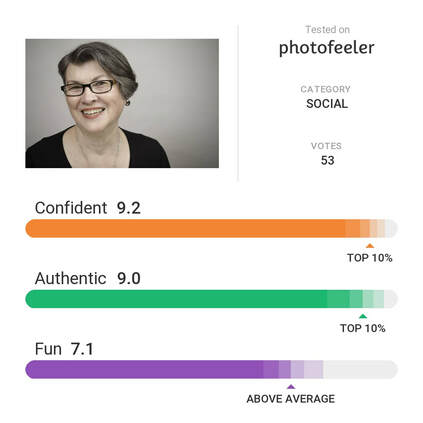
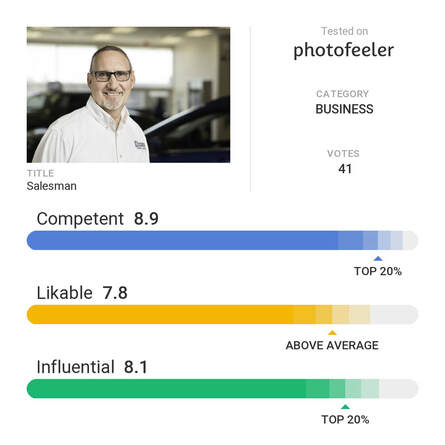
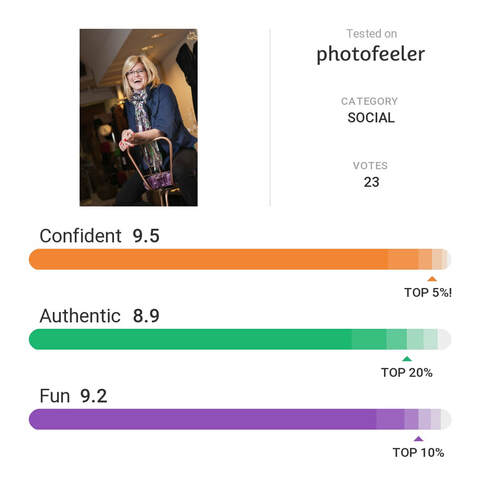


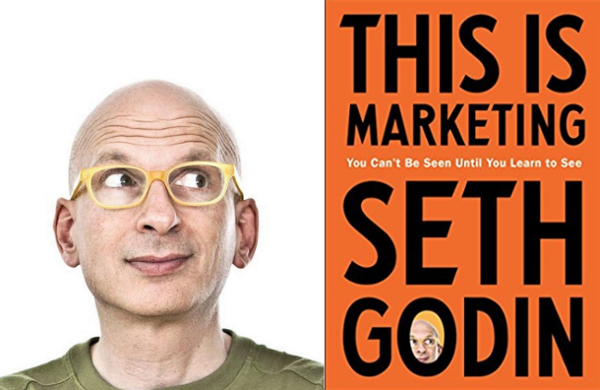
 RSS Feed
RSS Feed
